Azure Information Protection – Overview
Pirate,
with the acquisition of Secure Islands in November 2015, Microsoft announced (June, 2016) a new product called Azure Information Protection. This new service builds on the new adoption for document and file labeling and the already existing server Azure Rights Management (Azure RMS). With AIP you can classify, protect and encrypt content from the beginning and within its lifecycle. Furthermore you can define by whom mails or files can be opened, can set an expiration date and you can revoke file access from already sent files. But more on the details later. Since October, 4 2016 Azure Information Protection is GA and it’s time for us to have a look on what’s behind.