Ahoey Pirate!
Recently I had an issue where every client went from active to inactive.
At Site Status SMS_MP_CONTROL_MANAGER reported Management point as “critical” with two significant errors:
“MP could not write out CCM setting to WMI.
Possible cause: MP didn’t get installed properly.
Solution: Ensure MP setup succeeded; if not, reinstall MP”
and
“SMS Executive detected that this component stopped unexpectedly.
Possible cause: The component is experiencing a severe problem that caused it to stop unexpectedly.
Solution: Refer to your ConfigMgr Documentation or the Microsoft Knowledge Base for further troubleshooting information.”
For me the next step was to look into mpcontrol.log where I found these errors
“CMPControlManager::WriteToCCMSettings(): pWmi->GetObject() failed – 0x80041002”
“MPStart(): WriteToCCMSettings() failed – 0x80041002”
“SMS_MP_CONTROL_MANAGER failed to start with 0x80041002”
“CMPControlManager::ReadConfigurationSettings(): m_pWmi->GetObject() failed – 0x80041010”
For me it seemed to be an issue with WMI. So first thing I tried was to connect to a client with Windows Management Instrumentation Tester (wbemtest) and that worked. Next I tried to do a clean client installation by using the “Uninstall existing Configuration Manager client before the client is installed” function. The client installation aboarded nearly instant with the following message:
“GetDPLocations failed with error 0x8000ffff”
“Failed to get DP locations as the expected version from MP ‘[SERVERNAME]’. Error 0x8000ffff”
So I tried to figure out if the client is able to connect to the management point. Therefore you can use your Web browser and type in following adress
HTTP://[Hostname or FQDN]/SMS_MP/.SMS_AUT?MPCERT
instead of something like this:
I got an Internal server error.
So everything pointet out to be a faulty or misconfigured management point and I decided to reinstall that role. So I opened up Administration\Overview\Site Configuration\Servers and Site System Roles\ selected the affected Management Point and hit on Remove Role. In MPSetup.log you can follow the deinstallation.
After a while I reinstalled the Management Point.
Management Point was available via Internet Explorer and my client reported Client Activity as Active. Problem solved!
Good luck
*Captain





Submit a comment on “SCCM Client Activity: Active / Inactive”