Visio Viewer 2013 does not open
Ahoey,
the way we’ve decided to install Office 2103 within a recent project includes the Viewer for Visio documents. So normally when you open a drawing with Visio Viewer, the drawing appears inside an Internet Explorer window. Technically the Visio Viewer implements and ActiveX control which renders Visio Drwaings inside IE. The pages are available as tabs along the bottom of the viewer. But after the uninstallation of the old version and the installation of Office 2013 there was no file association to the viewer. What needed to be done was to set the Visio viewer as default viewer.
This can be done easily by modifing the registry:
Windows Registry Editor Version 5.00
[HKEY_CLASSES_ROOT\.vsd]
“Content Type”=”application/vnd.ms-visio.viewer”
@=”VisioViewer.Viewer”[HKEY_CLASSES_ROOT\.vst]
“Content Type”=”application/vnd.ms-visio.viewer”
@=”VisioViewer.Viewer”[HKEY_CLASSES_ROOT\.vdx]
“Content Type”=”application/vnd.ms-visio.viewer”
@=”VisioViewer.Viewer”[HKEY_CLASSES_ROOT\.vss]
“Content Type”=”application/vnd.ms-visio.viewer”
@=”VisioViewer.Viewer”[HKEY_CLASSES_ROOT\.vst]
“Content Type”=”application/vnd.ms-visio.viewer”
@=”VisioViewer.Viewer”[HKEY_CLASSES_ROOT\.vsx]
“Content Type”=”application/vnd.ms-visio.viewer”
@=”VisioViewer.Viewer”[HKEY_CLASSES_ROOT\.vtx]
“Content Type”=”application/vnd.ms-visio.viewer”
@=”VisioViewer.Viewer”
This issue very often appears if you remove Visio Standard 2010 and don’t install any later version. We then inserted a step within the task sequence which takes over this task by running the migration from Office 2010 to Office 2013.
This solved it for us in general.
Cheers
*Captain